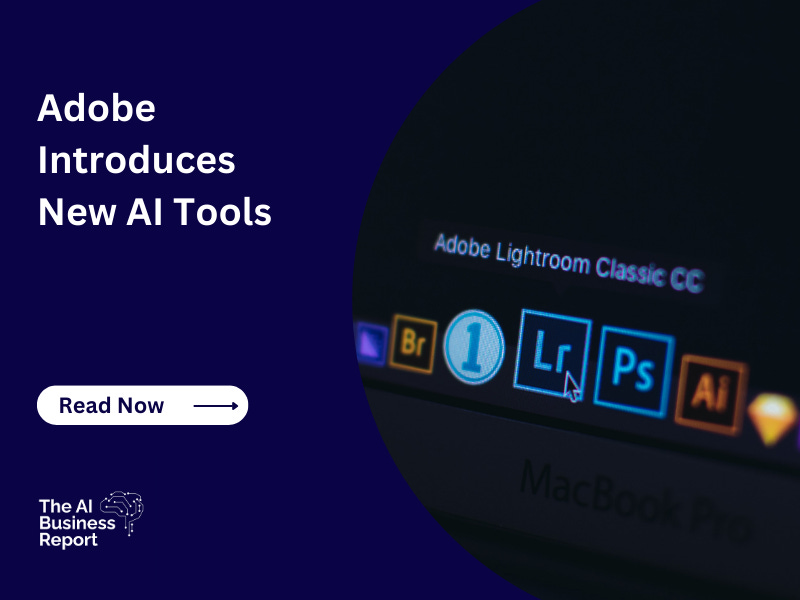Thanks to artificial intelligence models like Midjourney and DALL-E, AI has become a widely accessible and valuable tool for a variety of industries, especially graphic design. Recently, however, Adobe has taken the technology’s design capabilities to the next level with its new AI tool suite that was unveiled at the Adobe Max Conference earlier this month.
In this article, we’ll explore some of the company’s latest AI-powered tools and explain how they can be used to boost the graphic design process. Keep reading to learn more.
Adobe Max Conference 2023
Adobe Max is the company’s yearly conference in which top creatives, from musicians to luminaries, gather to engage with one another and learn about current AI innovations. In addition to the heart of the conference – the Adobe keynote, the three-day creativity event also offers “sneak” updates that outline upcoming enhancements to the impressive Adobe suite. This year, unsurprisingly, the company unveiled a plethora of new AI features that will soon be available in Photoshop, Illustrator, and Lightroom.
Adobe’s New AI Tools
Adobe announced many new AI-powered tools–too many to discuss here. So, we’ve selected some of the top technology unveiled at the Adobe Max Conference 2023.
Text-to-Vector: By now, you’ve likely encountered text-to-image AI technology, where you give an AI generator a text prompt and it transforms your idea into a fully-fledged image. Unfortunately, these AI-generated images are not easy to modify; however, with Adobe’s text-to-vector, this problem is solved. The new tool ultimately enables users to use text prompts to create fully customizable vector images, from full backgrounds to individual assets.
AI Image Modification: While Photoshop already had generative fill capabilities, AI is allowing Adobe to take this technology even further. As a result, the company’s AI image modification features now extend to more accurate generative fill, individual object modification, and texture generation. If you have a photo wherein you’re wearing a shirt you dislike, for instance, you can use Adobe’s AI image modification tools to change what you’re wearing.
Reflection and Distraction Removal: Have you taken a photo through a car window recently, or perhaps a soothing picture of the sunset as you drive into the distance, only to find it ruined by glare? Well, using Adobe’s new AI tools, you can remove window glare and reflections, leaving you with a well-defined photo. What’s more, you can also remove distracting objects, including people passing behind you in a photo.
Font Generation: Using a handful of basic characters and a text prompt, Adobe’s AI technology even allows users to generate new fonts. Additionally, users can hand draw text, take a photo of the text, and upload it into Adobe tools, transforming it into a usable font.
What Is Adobe’s AI Technology?
Adobe uses its own artificial intelligence model called Firefly, which is “ethically” trained on open-source and copyright-free images, avoiding almost any possibilities of IP issues arising for users. Like other types of generative AI, Firefly utilizes machine learning to analyze its large dataset and produce results based on its understanding of imagery.
For example, after being fed thousands of pictures of trees, the Firefly algorithm can then use these images to come to an understanding of what a tree is. As a result, when a user prompts Firefly to generate an image of a tree, it will draw on its understanding and produce an original image of a tree from its training data.
As the core of Adobe’s AI tool suite experience, Firefly powers the company’s newest features, including the text-to-image, generative fill, text effects, generative recolor, and image extend capabilities.
Thanks for reading.
If you enjoyed this article, please subscribe to receive email notifications whenever we post.
AI Business Report is brought to you by Californian development agency, Idea Maker.
Sources: